睡眠ログを取り始めて7年ほど、Apple Watchを使い始めてもう2年が経過しようとしています。
今回は、Apple Watchを使い始めた当初から使用していたAutoSleepというアプリについて、もうこのアプリいらないんじゃないの?という不要論について書いてみました。自分の思考の整理のためにも。
要するに、睡眠ログも標準のヘルスケアだけで十分じゃね?っていうことです。
理由①:Apple Watchだけでも睡眠時のいろいろなデータが取れるようになった
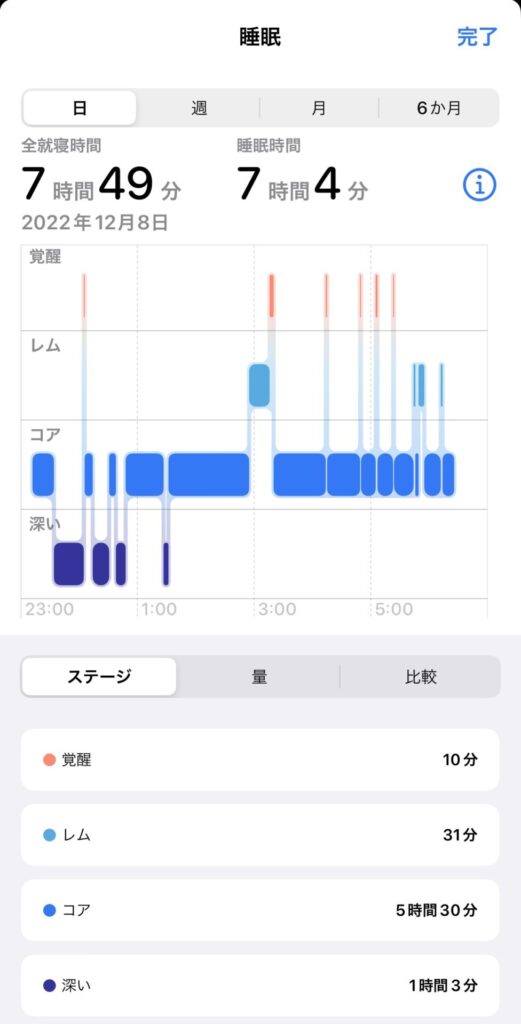

WatchOS 7からApple Watchでの睡眠記録が簡易的にできるようになっていましたが、詳細な分析は実装されていませんでした。そのためサードパーティAppを使用する必要があったわけです。
しかしWatch OS 9からは以前からの就寝→起床時間の長さデータに加えて、睡眠のステージや量、心拍数や呼吸数などのデータが分析されるようになりました。
設定によりますが、デフォルトでは睡眠時も血中酸素濃度であるSpO2の値も計測することができますし、少なくとも自分が必要な情報としては十分な量のデータが日々ヘルスケアに追加されていきます。
これによりサードパーティ製Appを使用することにより享受できるメリットが相対的に少なくなり、僕個人としてはAutoSleepをアンインストールしてもいいんじゃないか?と考え始めている次第です。
Apple Watchで睡眠を記録する – Apple サポート (日本)
理由②:AutoSleepのよくわからない指標と分析機能

「今日の快適さ」
AutoSleepの概略によると「起床時の心拍変動と心拍数から精神面と肉体面の状況を分析します」ということらしい。が、正直、自分にとっては役に立っているかどうか全くわからないものです。
いままでなんとなく見てはいたものの、今日の快適さが低く出ているからといって1日のパフォーマンスが落ちていたかというとそうでもない気がします。そのうち見なくなっていたので僕には意味のない指標だったかもしれません。参考程度にすらなっていませんでしたので。
研究によって裏付けのあるデータかもしれませんが、いまいち。これがあるからAutoSleepを使うという動機にはなりませんでした。
「睡眠燃料評価」
AutoSleepの概略によると「睡眠は脳、身体、免疫システム、ウェルビーングの燃料源です。しかし、すべての睡眠が同じ質で燃料を補給するわけではありません。」だそうです。
つまり睡眠の質が良かったかどうかに加えて、それが起きてからの活動に良い質なのか?という評価なのでしょうが、直観的にはわかりにくい訳語になっています。
英語でもsleep fuelなのでそのままド直訳ではあるのですが、睡眠で補給された一日を過ごすためのエネルギーの源、みたいなニュアンスだと思うので、もう少しひねりがあったほうがわかりやすい気がします。「今日の燃料」くらいでいいんじゃないかと。説明を読むまで、「よく眠るための燃料」のことかと思いこんでいたくらいでした。このあたり、あまり考えずに使ってる人も多いんじゃないんですかね?僕だけじゃないよね?
さて、この項目が自分にとって役立つ内容なのかどうかと考えると、正直これもほぼ見ていません。有効活用する方法もよくわかりません。説明を読むに、朝起きて「今日の快適さ」と「睡眠燃料」をあわせてみて、今日は頑張れる日だ!とか、ダメだから早めに切り上げてゆっくりしよ・・・とか、そういう使い方を想定しているんだと推測しますが、あまり意味はないような気がします。
あってもいいかも?な指標
「睡眠バンク」
睡眠バンクはいわゆる睡眠負債があるかないか、預金/借金という形で残高や負債の時間を示してくれる機能です。
この機能は標準のAppleヘルスケアにはない機能ですので、AutoSleepを使い続ける動機になりえます。
逆に言うとAutoSleepを使用し続けたい理由としては「睡眠バンク」これひとつだけかなと思います。睡眠時の呼吸や睡眠時SpO2もありますが、Appleヘルスケアの標準機能でも記録されるので、AutoSleepで見なくてもいいですよね。睡眠時無呼吸症候群などの発見にはつながる可能性はあるかもしれませんが、いまのところ僕は活用できていないのが現状です。
理由③:黙って座ってると睡眠としてカウントされることがあり手動で消すのがダルい(回避設定はある)
長時間じっとしていて座っている状態であっても、心拍数や呼吸、動きの状態などから、睡眠をしていると判定されてしまうことがあります。特に映画や読書に集中しているときによくあり、映画を見るたびにAutoSleepアプリで調整を行っていました。正直に言って、これがいちばんわずらわしかった。
お昼寝をしたときなどはきちんと記録してくれるので便利な機能なのですが、基本的に日中に勝手に睡眠判定されるとちょっとめんどくさい気持ちになってしまっていました。
AutoSleepでも、睡眠のトラッキングをしない時間を設定をすることでこれを回避することは可能です。しかし、わざわざそこまでしてAutoSleepを使うメリットがあるかは疑問です。それじゃ自動で昼寝などの不規則な睡眠を検知してもらうという利点が活かせなくなるわけですから。


また仮にAutoSleepが常にバックグラウンドで状況を監視することで、iPhoneやApple Watchのバッテリー消費が大きくなっているとすれば、AutoSleepは削除したほうがいいですよね。
Appleヘルスケアの標準機能の仕様詳細はわかりませんのであくまで推測ですが、睡眠モードとかおやすみモードにしないと睡眠したカウントにならないんじゃないかな?と思ってます。普段僕は昼寝をすることがなく、寝るときは自動で睡眠モードになってしまいますから、確認できていません。わざわざ実験のために昼寝をして睡眠のリズムを崩すのもなんですし、このブログを読んでくださった方でご存じの方がいらっしゃいましたら、教えて下さい。
昼寝の記録について試している人がいるかなと思って軽く検索してみましたが、該当するようなことを書いている人が見当たりませんでした。もしお昼寝することがあれば、そのときにAppleヘルスケアのデータを見て、自動で記録されるか試してみたいと思います。もし記録されなければ手動でデータを追加をして、どうなるのか見てみます。
あっ、これってAppleのサポートに聞いてみればいいのかな?
しばらくAutoSleepを削除して生活してみた
そんな経緯で、しばらくAutoSleepと離れて生活してみようと、思い切って削除して1週間ほど過ごしてみました。
結果としては、想定どおり、AutoSleepがあってもなくても生活が変わらず、AppleヘルスケアAppによる睡眠トラッキングで十分でした。
むしろAutoSleepの睡眠トラッキングの敏感さによって「あれ今日は8時間寝てたのに4時間程度しか眠れてないことになってる・・・」というような変な悩みやこれに伴う調整がなくなったことでQOLが上がったような気すらします。
映画鑑賞時の睡眠トラッキングについてはこちらも当然ながら、トラッキングされなくなりました。そのため修正する手間もなくなり、すっきり。
バッテリー消費についてはひと晩で13%〜17%程度。そんなに変わっていないような気もします。データの取得は引き続き同じように行われているので、AutoSleepの監視はそんなに消費していなかったか、データの解釈をどうするか?ということだけなのかもしれませんね。
おわりに
僕個人としてはAutoSleepは不要、標準の睡眠トラッキングだけで十分、という結論です。どのくらい睡眠時間が取れていて、その中でどのくらいの時間深く眠れていたのか、だいたいのデータがあれば十分。特に不都合はありませんでした。標準の機能で睡眠分析ができるようになってからは、ただなんとなくAutoSleepを惰性で使っていたにすぎなかったということですね。反省。
もちろん睡眠に特化したAutoSleepを使うことによりデータ分析の正確性が良い(かも)などメリットはあるかもしれません。より詳細なことを知りたいという方は、AutoSleepを使ったほうが幸せになれるかも?
それではここまでお読みいただきありがとうございました。へば!



コメント